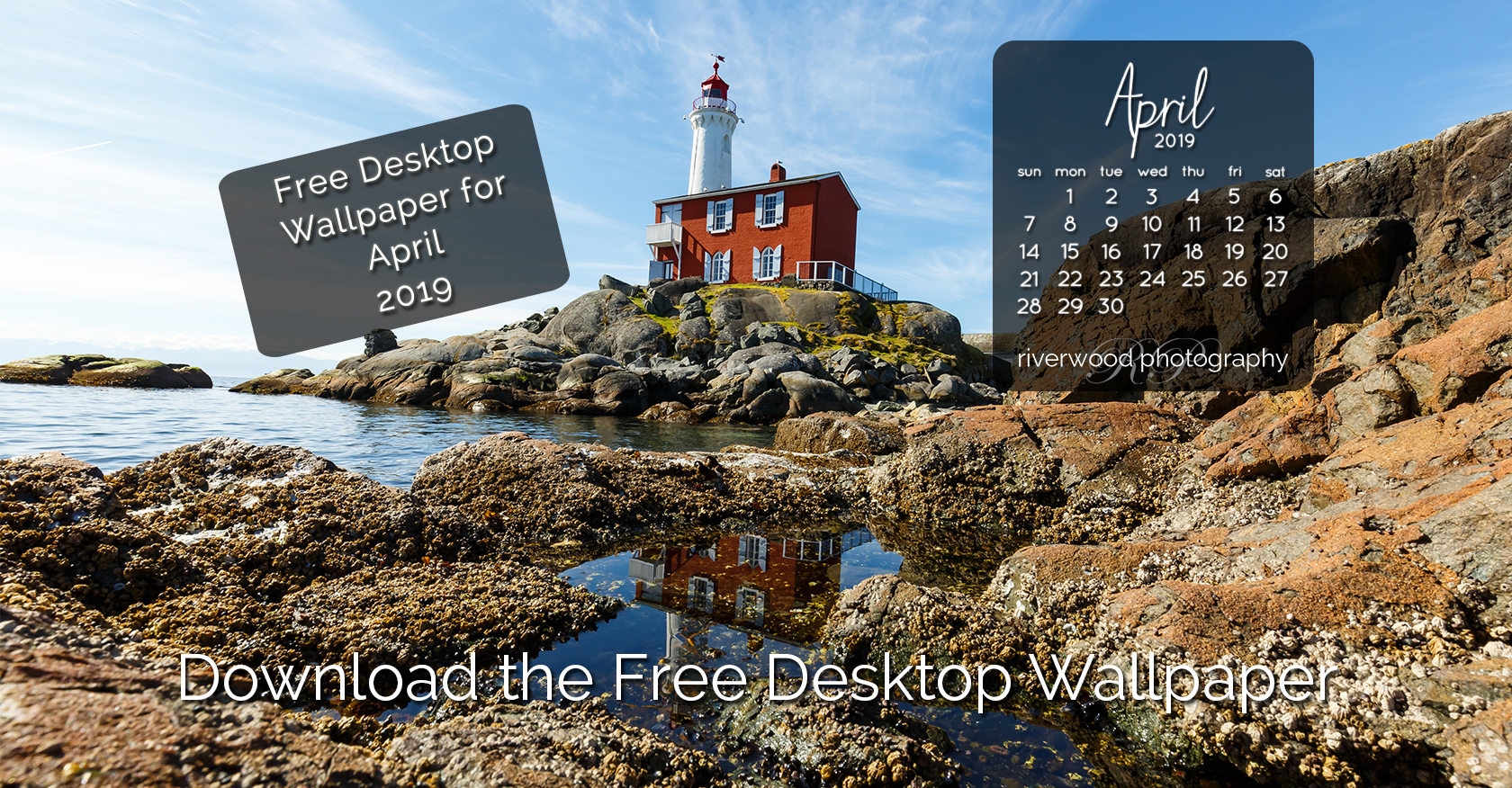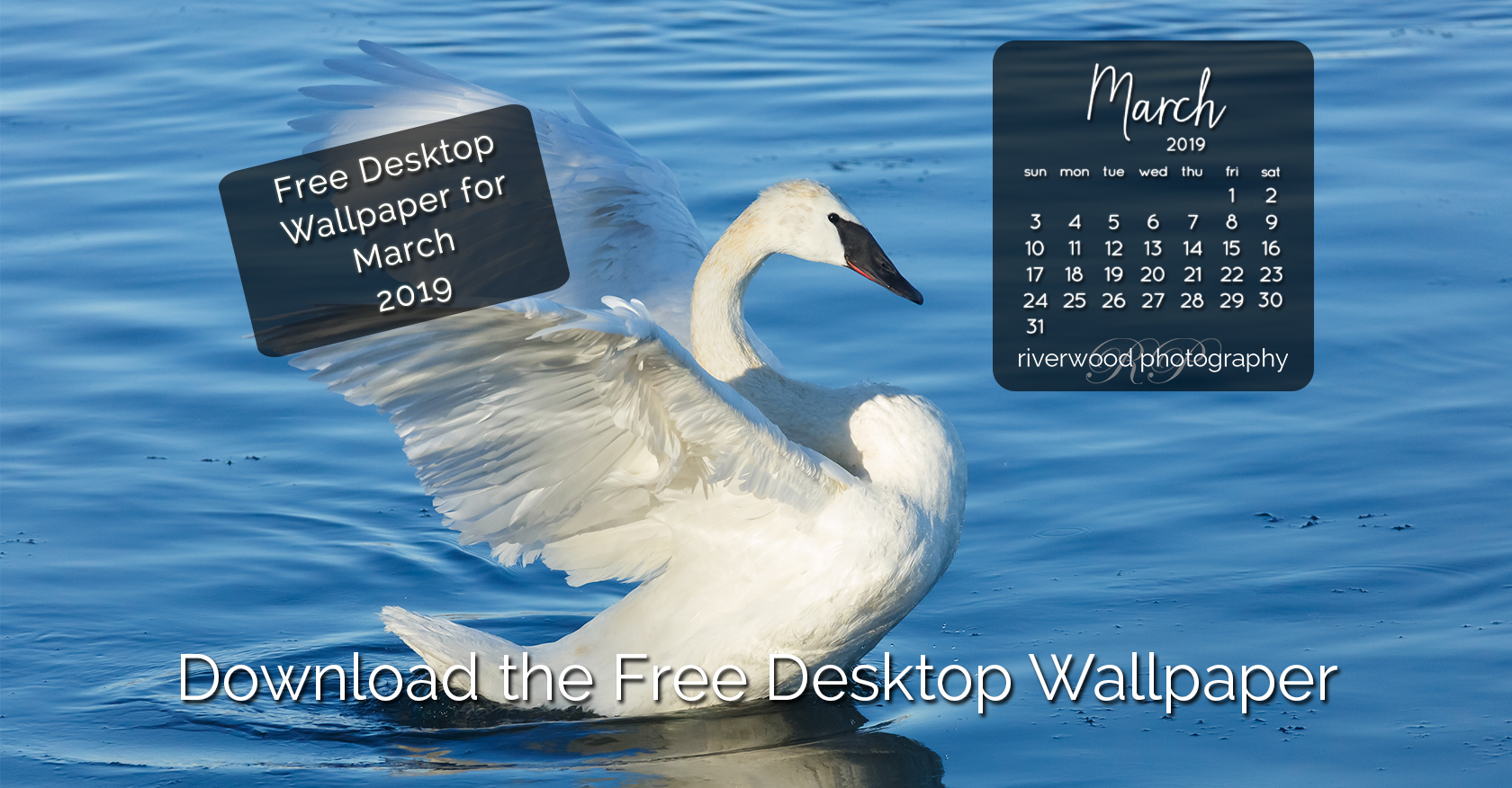Free Desktop Wallpaper Background Image
As a little bonus for my friends and followers every month I provide a free image for use as your desktop background wallpaper on your computer, mobile phone, or tablet. Each beautiful photo is a picture that I have created and it always includes a calendar overlay for the month. I know that I’m always looking for a calendar and having one on my desktop or phone wallpaper is very convenient!
Aurora Borealis over Railway Tracks
I had heard a couple of days earlier that a major solar flare had occurred and that the Northern Lights were expected to be at Storm Levels. I was tired after a long day and didn’t plan to go out to see them. But then I noticed that they were clearly visible to the naked eye from the upstairs window in my house, despite all the city lights around me. While this does happen from time to time in Calgary, it is definitely not normal. As soon as I saw that I knew that the sky was clear and that I had very strong potential to make some great images.
Although I visited many spots on the prairies to the East of the city I was definitely looking for a spot where the railway tracks were heading north-south so that I could create an image like this. I never found exactly what I was looking for but this spot worked out pretty well with the tracks disappearing into the distance to the north-east. And fortunately the aurora was raging at the moment that I drove over the level crossing and I knew that this was my spot!
Purchase Fine Art Prints
This image and many more are available for purchase in the Fine Art Prints gallery in the clients section of this website. Many different styles of wall portraits are available, including Framed Prints, Metal Prints, and Gallery Wrapped Canvas Prints. For custom products or sizes please contact Sean at 403-615-3708.
Download the Wallpaper
To install the image as your desktop background, simply click on the link below that corresponds to the file resolution you would like to use. When the larger image appears in your browser window right-click on the picture and select “Set as Desktop Background…â€.
For some browsers (Google Chrome for sure) you may have to choose “Save As…” to copy the image to your desktop first. You can then right-click on the file on your desktop and choose “Set as Desktop Background…â€.
Apple Devices
iPhone 3 – Horizontal | Vertical
iPhone 4 or iPhone 5 – Horizontal | Vertical